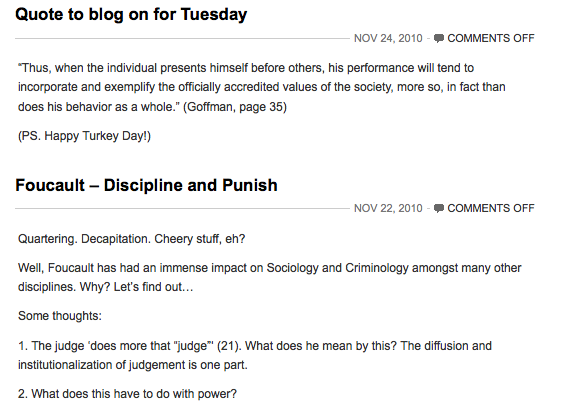I have been using blogs in the classroom for three years now. From class blogs to individual student blogs, I have tried out an assortment of implementations in eight classes (which have been deployed using modified themes in Movable Type and WordPress). Part of my experiences also include having students use iPod touches (via the WordPress app) to micro-blog. I have also used/tested blogs and wikis on Blackboard (and previously on Web CT). These are some of my thoughts (including references to particular entries by my students.)
Benefits of blogs in the classroom:
- Professors are able to read students’ posts before class, giving them an opportunity to assess students’ understanding of concepts, ideas, and arguments to be discussed in that day’s class.
- Blogging can give some students added confidence to express themselves in class (sometimes encouraging students to bring hardcopies a blog entries can facilitate this)
- When using blogs which other students can read, the class as a whole is exposed to a diverse set of perspectives on the topic students are blogging about. In addition to exposing them to different viewpoints, this fosters a deeper understanding of the material
- Blogging outside of class can be used to continue discussions from class. Particularly, if a discussion had to be cut off in class, a professor can encourage students to continue the discussion in a class blog or on individual student blogs.
- Links to news stories or radio clips can be posted on a class blog to stimulate out of class participation.
- If class and/or student blogs are made public, this can encourage engagement with the wider public and, in my discipline, this facilitates a ‘public sociology’. Additionally, the material the class/Professor posts become part of the public domain and can be a resource for students and faculty at other institutions across the world.
- Publicly accessible blogs can be shared with family and friends of students. I have found this to be of importance to some students as they feel they are able to discuss very specific aspects of their college experience with their family and friends via their blogs.
Drawbacks/potential pitfalls of blogs in the classroom:
- Professors should be prepared to allocate substantial time to reading all student blog entries and comments. If students post a comment, YouTube clip, or response, their assumption is that their professor has looked at it (even if it was posted recently). The best way to help keep track is through an RSS reader (which are also available for mobile devices/smartphones). However, one has to make this part of their daily schedule
- Students are often unsure as to what is expected of them in blog entries (in terms of content, frequency, and style). A detailed rubric is one method which I have used to help bring clarity of expectations for students.
- Technology breaks !!! Professors will need to be comfortable with the technology and how it works. If a blog server goes down (and this happens on most campuses), what should students do. Should they e-mail their assignment to their professor? Post it somewhere else?
- If the blog is made public, will it attract unwanted spam. One method is to install spam filter plug-ins such as Akismet. However, even the best of spam filters will still let spam messages through. Therefore, one should be prepared for students reporting the receipt of spam. An alternative is to disable comments or to turn off comments after 24 or 48 hours (a setting which can be modified in blog server software).
- There is a learning curve, which can be very steep for some students depending on information technology skills. Professors should think carefully about what training/preparation students will need both in and out of class and set aside time/resources to accommodate this. It is a mistake (and one that has been researched (e.g Livingstone 2008) to assume all your students, by virtue of their age, to be technologically literate and, therefore, ready to hit the ground running with blogs. Therefore, in class demonstrations are most likely not going to be enough in most cases.
- Are public blogs the right technology for your application? It may be that more private Blackboard forums or even Blackboard blogs (in new versions of Blackboard) will work better for you. Figuring out the right technology to facilitate increased classroom interactivity and participation by students is critical. I would highly recommend Professors to think about what their objectives are rather than trying to ‘force’ blogs into their pedagogy.
- Student blogs can (and most likely will) be indexed by search engines including Google. Students should be made very clearly aware of privacy/data protection considerations. I always include a paragraph in my syllabi which describes the blogs and asks for students to see me to discuss privacy concerns. In some of my classes, I do not include the names of my students, but have used initials (I make clear to my students that I consider this to be semi-public).
Some blog entries from my students which reflect public comments, embedded videos, and the use of rich formatting in entries:
. http://learn.bowdoin.edu/courses/sociology-211-fall-2010-kb/2010/11/blog-16/
Use in a large Introductory Sociology (SOC101) class: http://learn.bowdoin.edu/sociology/soc101/
Here is a screenshot from my Theory class: